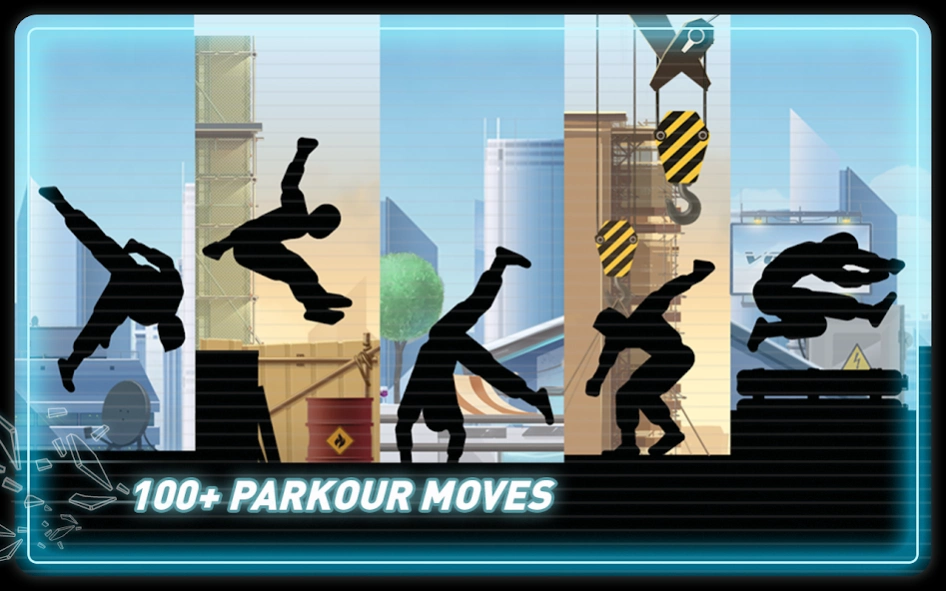Vector Classic 1.4.2
Paid Version
Publisher Description
Vector Classic - Join the breathtaking chase!
Parkour-inspired action game is now available! Vector lets you break free and run! Don't get caught!
Vector is an exciting, arcade-style game featuring you as the exceptional free runner who won’t be held down by the system. The game opens with a view into a totalitarian world where freedom and individually is nothing more than a distant dream. But the heart of a freerunner is strong, and you soon break free. Run, vault, slide and climb using extraordinary techniques based on the urban ninja sport of Parkour all while being chased by “Big Brother” who’s sole purpose is to capture you and bring you back.
Inspired by the practice and principles of Parkour, Vector’s intuitive controls please players of all levels, and sophisticated level designs challenge the most demanding players with fast-paced timing puzzles as the traceur “flows” over the dystopian rooftops.
Game Features:
- Arcade gameplay from the makers of the Shadow Fight games
- Astoundingly lifelike Parkour-inspired moves made possible by Cascadeur animation tools
- 40+ challenging levels
- Quick to learn, challenging to master
About Vector Classic
Vector Classic is a paid app for Android published in the Action list of apps, part of Games & Entertainment.
The company that develops Vector Classic is NEKKI. The latest version released by its developer is 1.4.2. This app was rated by 3 users of our site and has an average rating of 2.3.
To install Vector Classic on your Android device, just click the green Continue To App button above to start the installation process. The app is listed on our website since 2022-12-07 and was downloaded 244 times. We have already checked if the download link is safe, however for your own protection we recommend that you scan the downloaded app with your antivirus. Your antivirus may detect the Vector Classic as malware as malware if the download link to com.nekki.vector.paid is broken.
How to install Vector Classic on your Android device:
- Click on the Continue To App button on our website. This will redirect you to Google Play.
- Once the Vector Classic is shown in the Google Play listing of your Android device, you can start its download and installation. Tap on the Install button located below the search bar and to the right of the app icon.
- A pop-up window with the permissions required by Vector Classic will be shown. Click on Accept to continue the process.
- Vector Classic will be downloaded onto your device, displaying a progress. Once the download completes, the installation will start and you'll get a notification after the installation is finished.